

Following the capturing, the processing of our doll began. Although the steps were quite easy, processing a 3D model
based on 2D materials requires a lot of time and patience.
Before uploading the pictures to the software Metashape, we have to review if any picture has an issue of blur or over-/under-exposition. We had a dozen images to exclude due to the camera setting moving during the capturing. The software will not be able to process, or if it does, it will release a malformed doll.
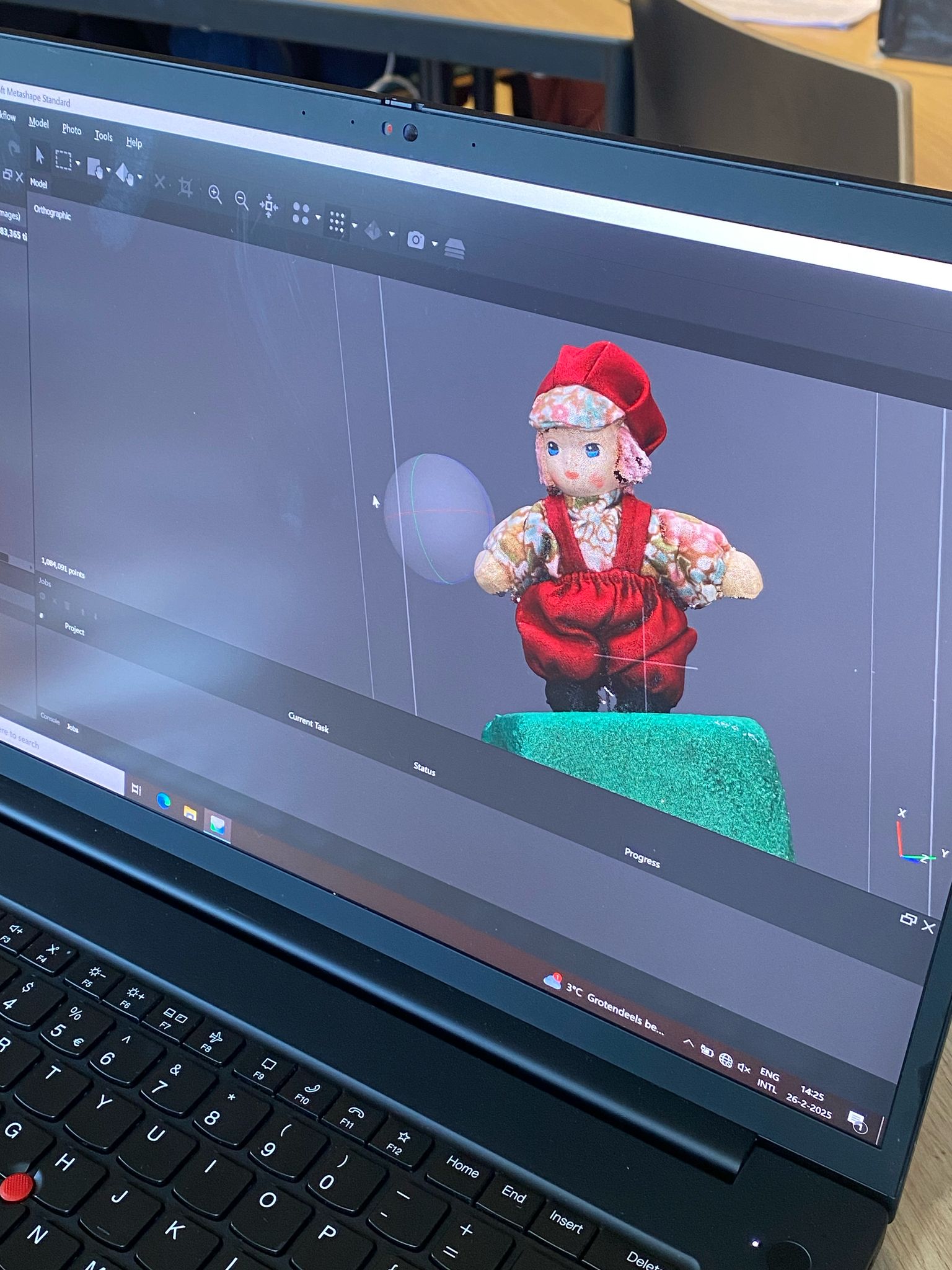
After importing the photos, the quality of the image was estimated, and those whose quality was under 0.5 were disabled. None of them since some were still of good quality. However, if the pictures were really of bad quality, it could ruin the model. The following step was to mask all flaws from the processing and the capturing. The AI masking helps to mask most of the unwanted parts of the pictures (ex., the background). Still, manual masking was done to clean out the green foam that was used for standing the doll or flying dots around the doll – which comes from a misinterpretation of the software when the pictures were juxtaposed. Then, the photos were aligned, and the dense point cloud was built before the 3D model. Finally, the texture was built, and the doll was refined by closing holes and smoothing certain parts of the object. These steps were the longest part of the processing since it consisted of a lot of back and forth between all five as well as the computer processing these steps for three dozen minutes per step.
When we finally felt satisfied with her appearance, we uploaded her to another software for the 3D scholarly tour: Voyager.