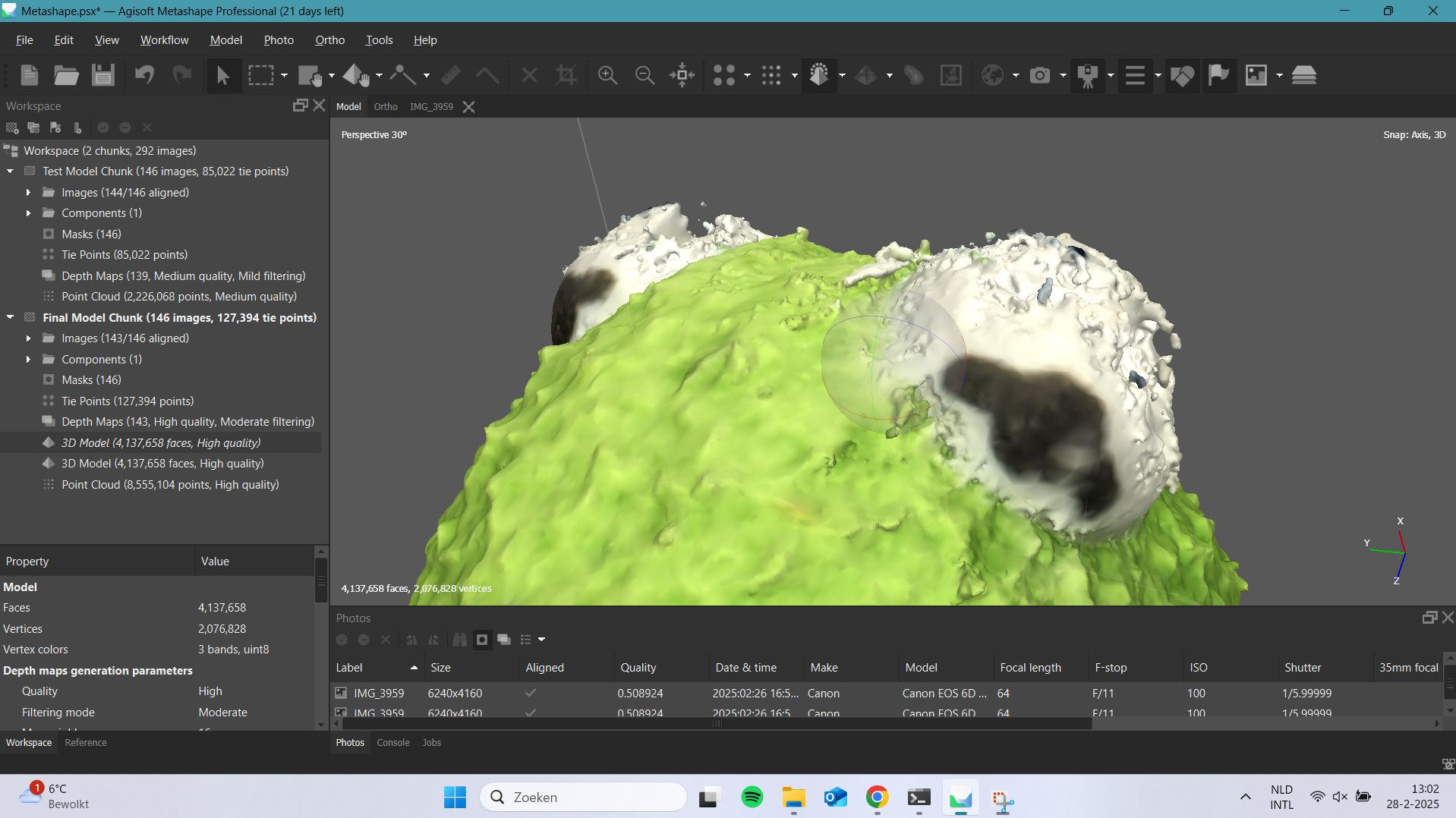
Kermit's plush eyes, made from plastic, posed a significant challenge during the 3D modeling process due to their highly reflective texture. The reflection on the plastic eyes prevented Metashape from accurately recognizing the geometry. We were aware of this challenge before starting the photogrammetry process and tried to mitigate it by applying baby powder to the eyes. This helped reduce some of the reflections, but the powder wasn’t enough to fully eliminate the issue.
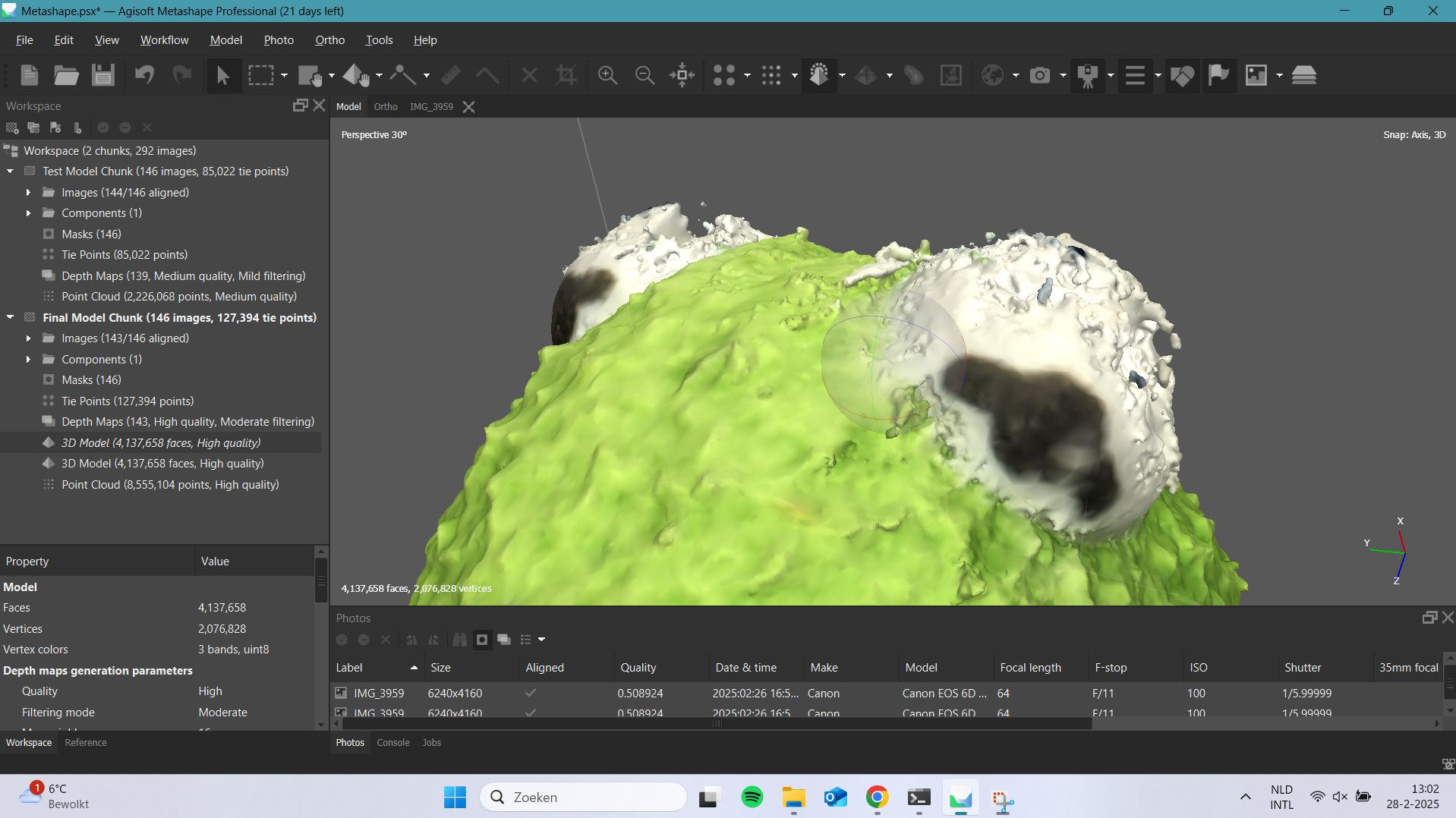
To fix this issue, we turned to Blender. We entered edit mode in Blender, where we deleted the missing geometry around the eyes by selecting the faces and removing them. The image below shows a top view (z-axis) of Kermit without the original eyes.

Once the original eyes were removed, we proceeded to create new eyes for Kermit. We did this by adding two new spheres in Blender and giving them cartoon-style eyes using images that we had created beforehand in Photoshop in the shading mode.
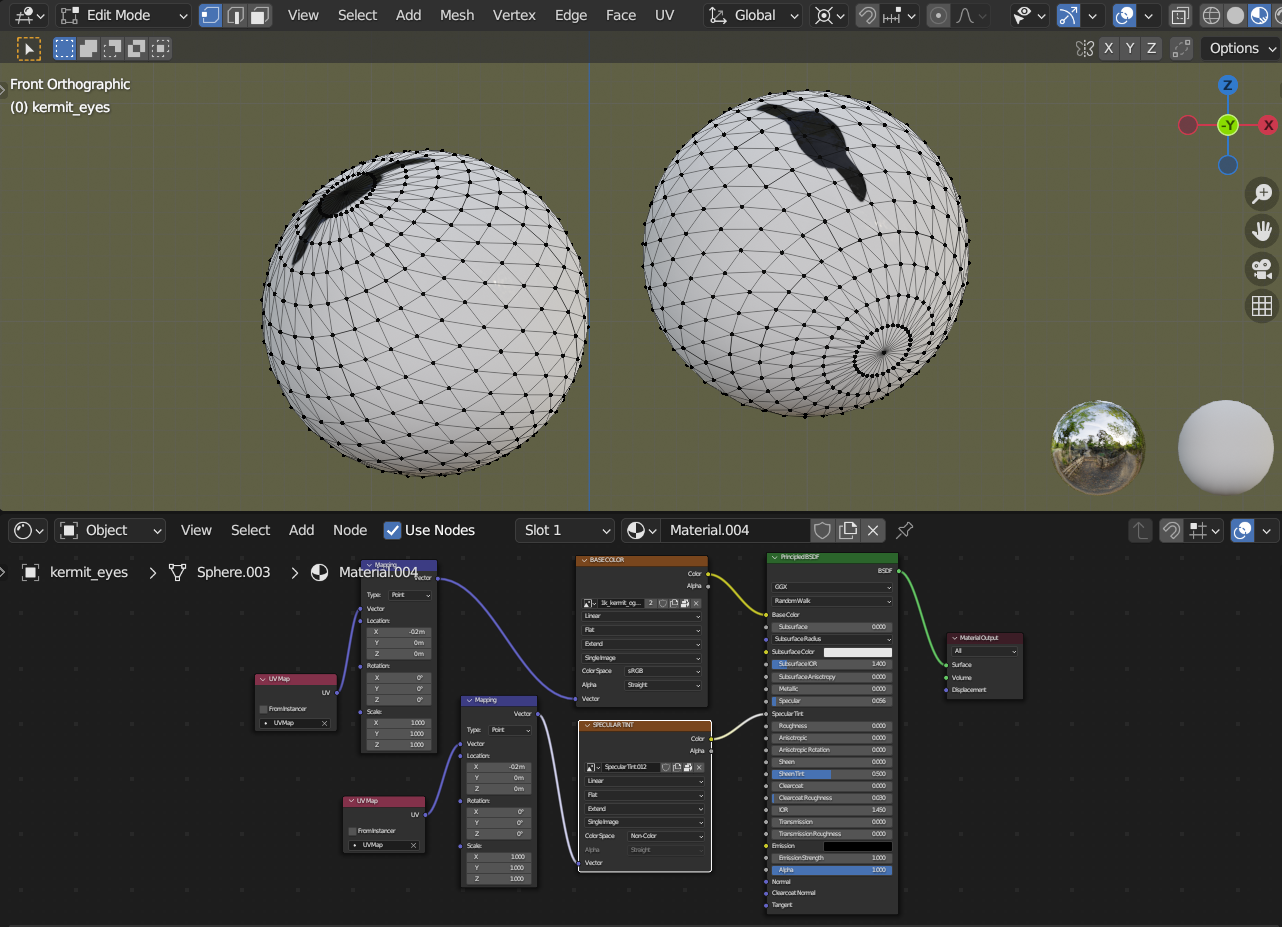
However, the creation of new eyes didn’t come without its own set of challenges. The deletion of the original eyes and the subsequent adjustments left small holes around the eyes.
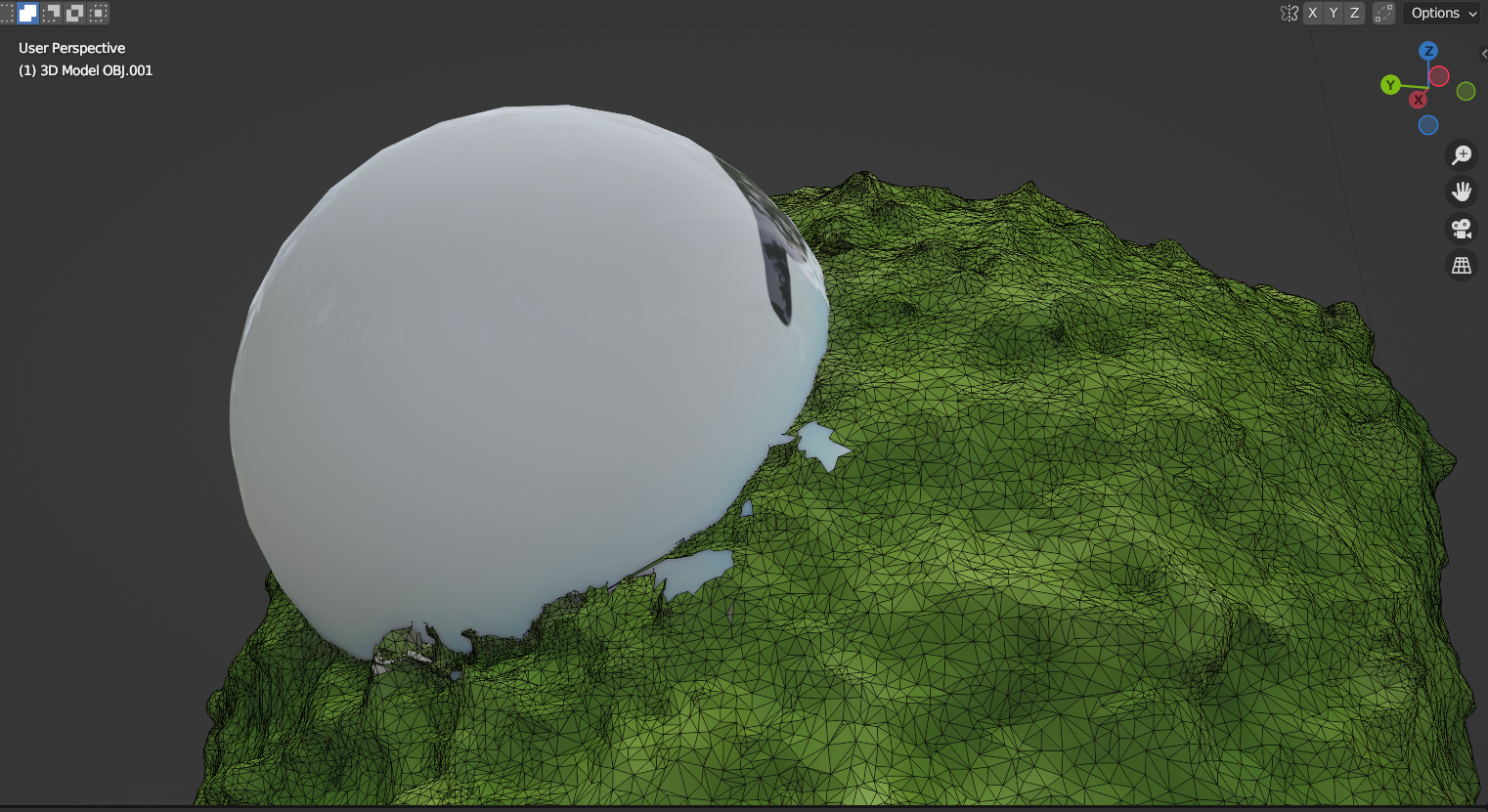
Fortunately, Blender provided us with the tools to fill these holes. To save time and ensure efficiency, the quickest way to address the holes around the eyes was to copy geometry from other parts of the model and place it underneath the holes. While this solution caused slight color differences in close-up views, the imperfections were hardly noticeable when the model was viewed from a distance. This choice helped us focus on other aspects of Kermit's edition without compromising the overall quality.