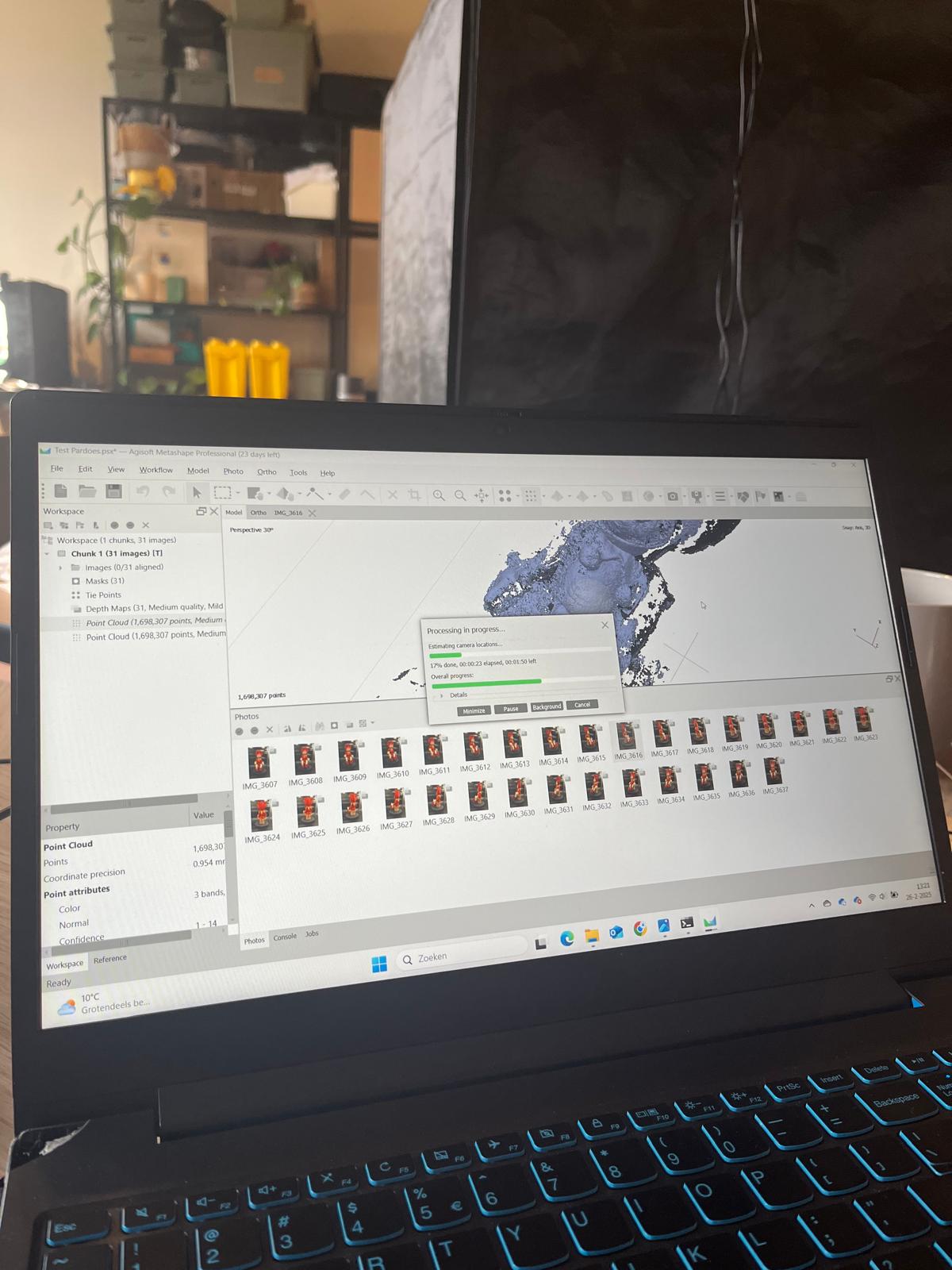
It was a bumpy ride to create a 3D model of Pardoes with Agisoft MetaShape. Having over 300 images of the toy, we faced a few challenges. Thanks to the strong features of MetaShape, we were able to overcome them and develop a good, detailed, and realistic model.
The first challenge we had to overcome was a shortage of inverted shots. Pardoes were not able to be turned over to photograph the bottom, since that would interfere with its orientation and potentially accuracy within the model. To avoid disrupting the model, we had to use our photos very carefully with nearly all of our photos being taken with Pardoes in a sitting position. After uploading the photos to MetaShape, we used the Estimate Image Quality tool to eliminate low-quality photos, and this reduced the photos to about 280 quality photos.
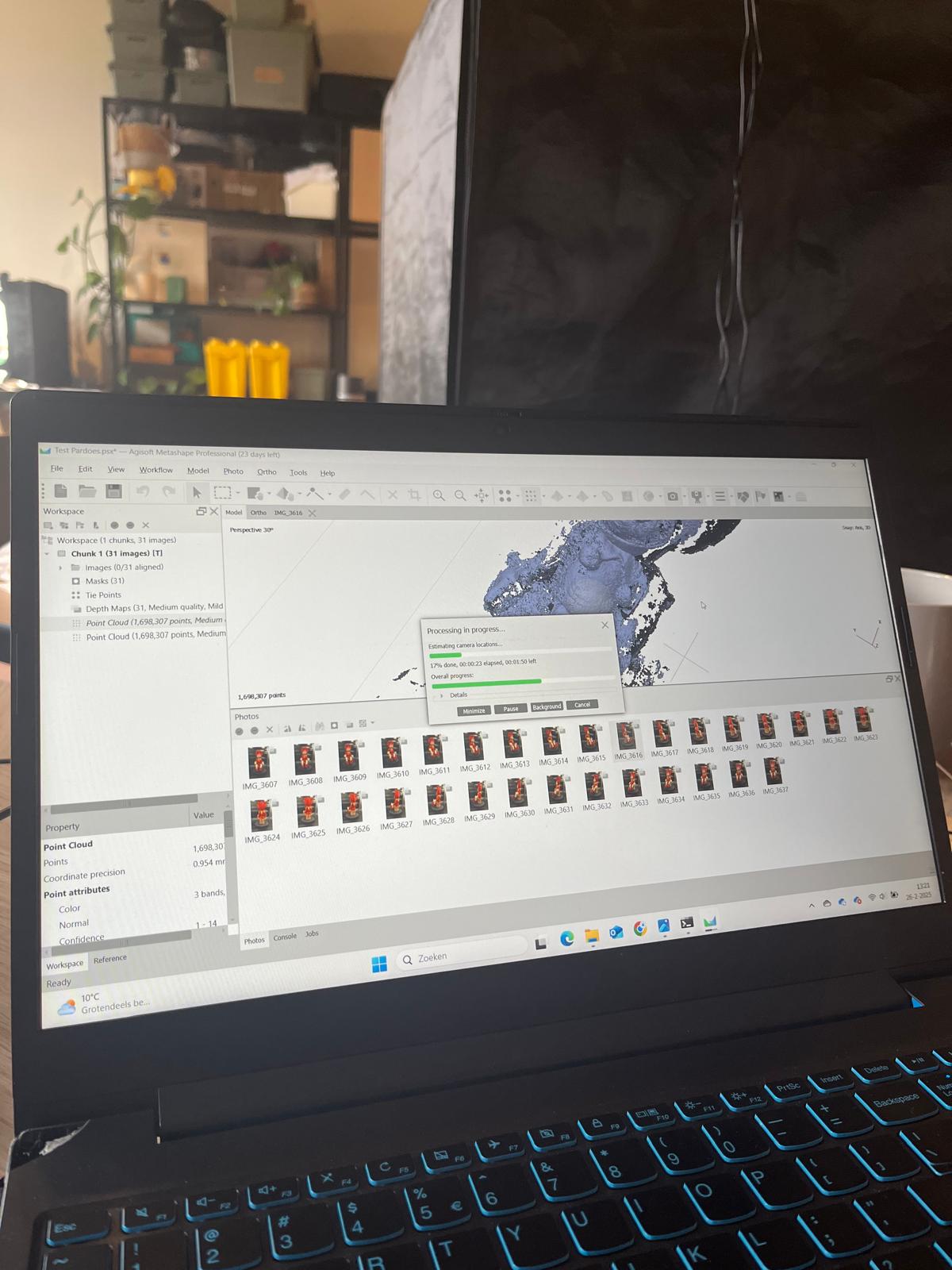
Our first try at processing to get the 3D model of Pardoes, which did not turn out great
Next, we utilized the AI masking tool and thereafter manual masking in order for MetaShape to focus on the toy alone, not the background. We then established the images to be used, with MetaShape establishing the important points and generating a point cloud that constructed the 3D geometry. Although more images increased the accuracy of building it, it lengthened the time of processing.
A high-quality point cloud with parameters of high quality to maintain fine details was formed. This again enhanced processing time but was vital for the creation of a very accurate 3D model. With the model enhanced to form, we applied texture from the base photos, creating an accurate view of the toy. But this process was far from seamless. The top three big problems were at the forefront of priorities: the bottom, the face, and the top of the hat.
The most difficult was taking a photo of the bottom of the toy. Since we could not invert the toy without it moving, we had no images of the bottom. The result was cracks in the model. To complete these gaps, we utilized the hole fill tool in MetaShape that helped fill the missing geometry through interpolation and provided a smoother transition from the visible and non-visible areas. Though not perfect, the tool did help complete the gaps to an acceptable degree.
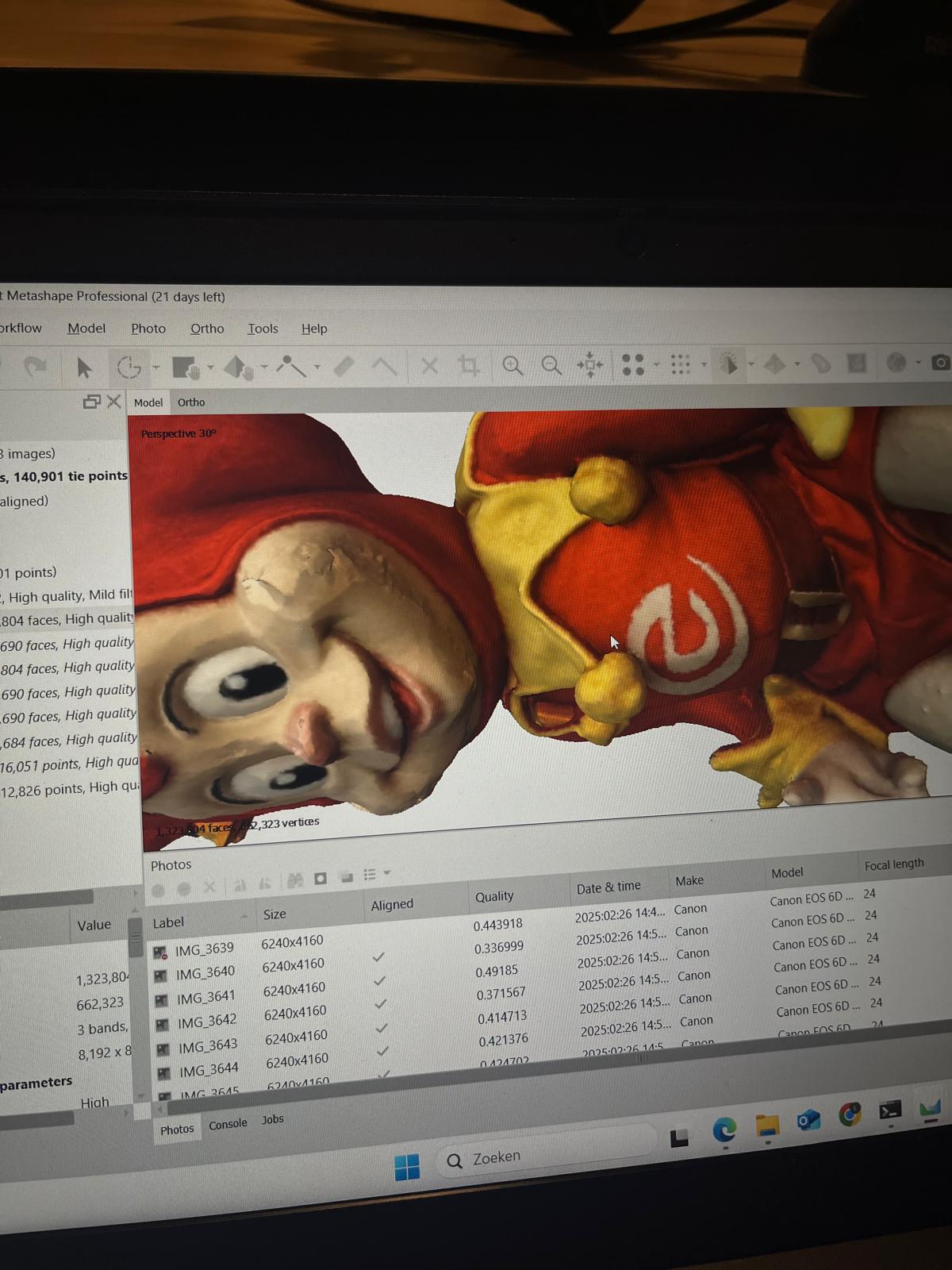
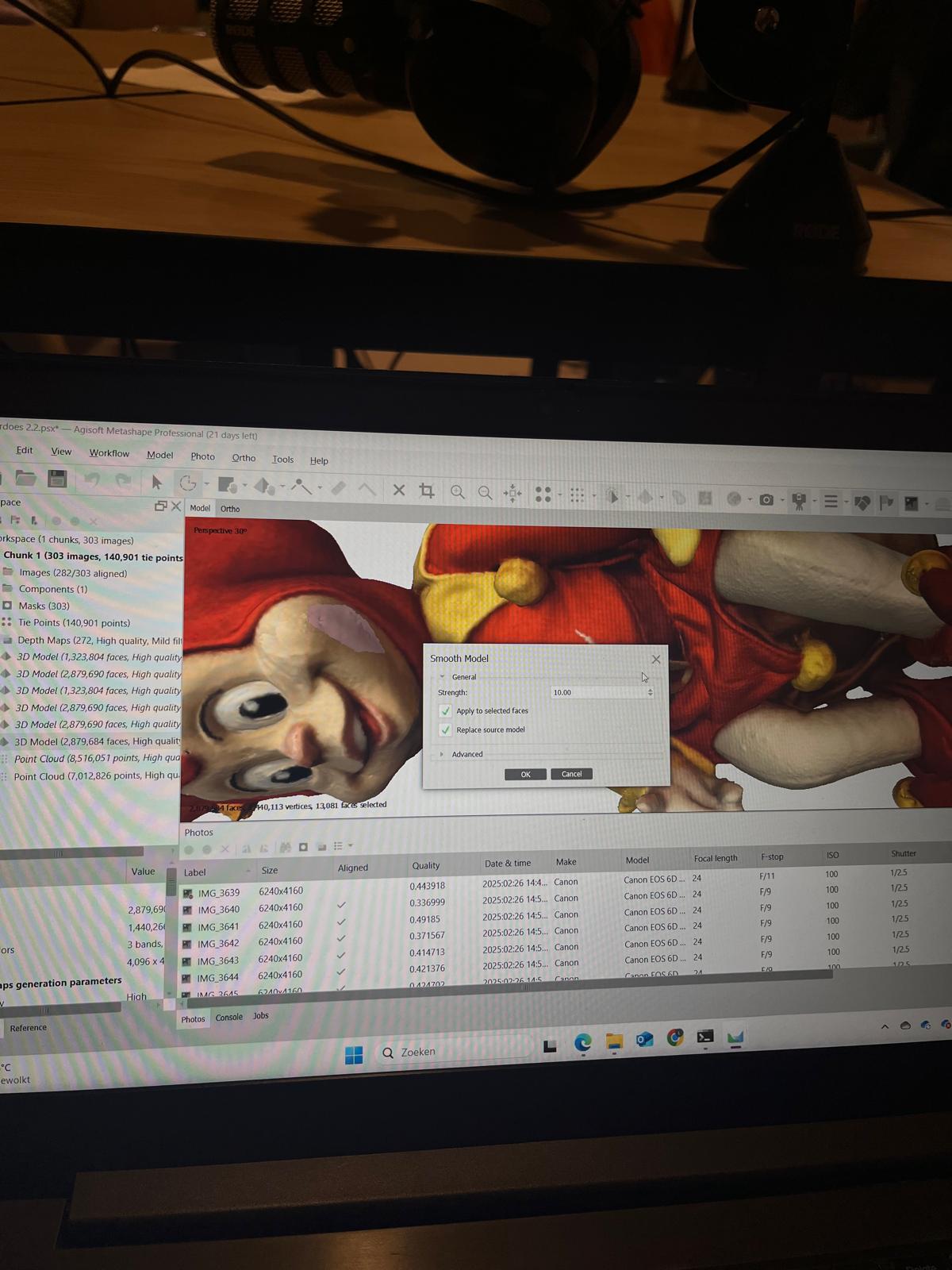
Pardoes suffered from some facial acne, so the smooth model tool was utilized to minimize this
The second issue occurred on Pardoes' face, where tiny spots showed up after texture mapping, and the face resembled having acne. We used the smoothing capability of MetaShape to even out the spots without compromising the features of the face. Balancing between too much smoothing and features that seemed natural was hard, but it was required for the natural appearance.
The final problem was the crown of the hat, where inadequate photo coverage produced dark areas. MetaShape had trouble reconstructing this area, with the areas being incomplete. We used the hole fill and smooth tools again to finish off the dark areas and smooth the geometry, but further photos from other angles would have made it easier.
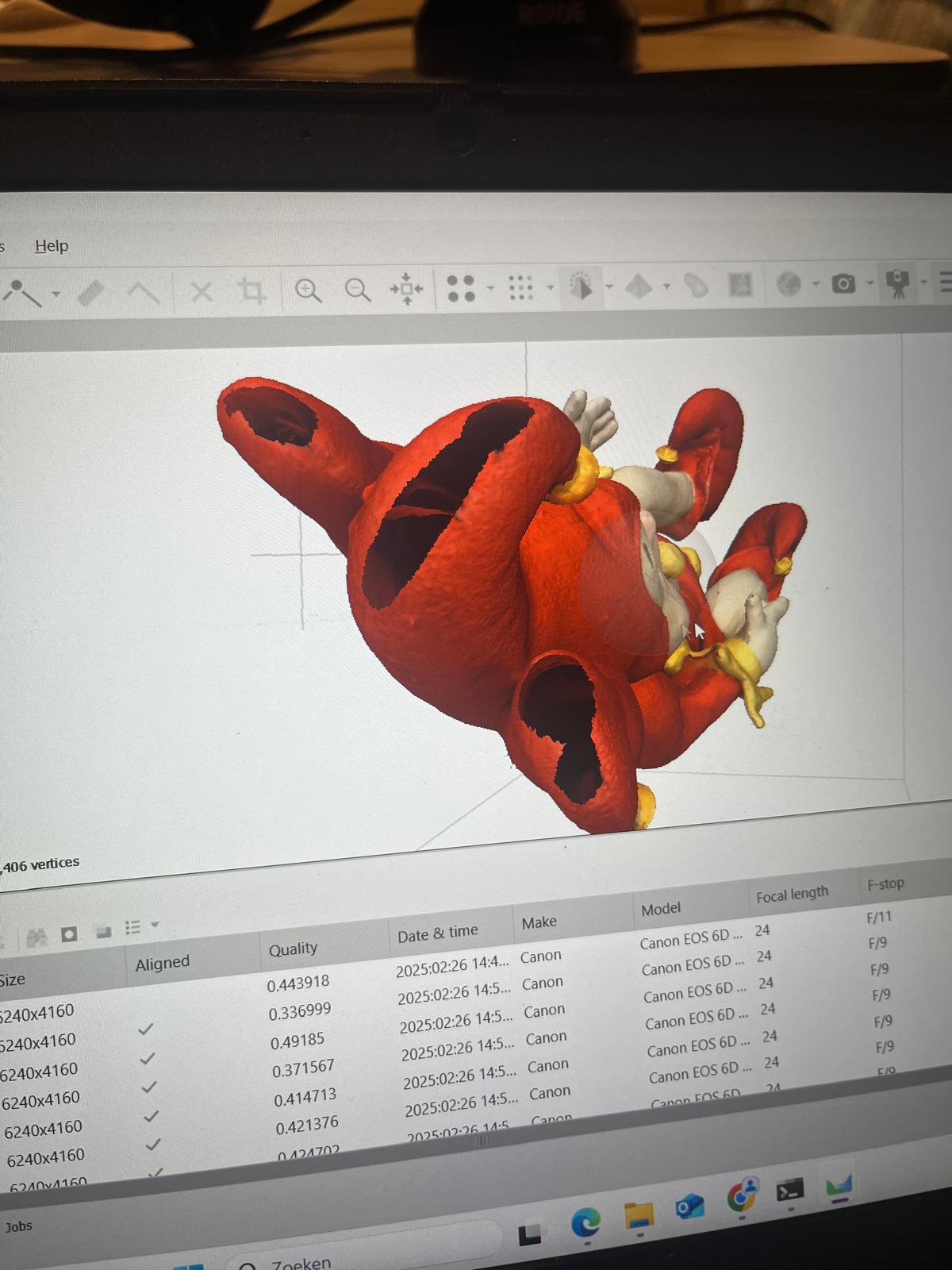
Here the holes in Pardoes' hat can be seen, which we filled up with the hole fill affordance of MetaShape
Despite the slow processing speeds and problems that were experienced, the final product was an accurate and detailed 3D representation of Pardoes. The journey was bumpy, but thanks to the software provided by MetaShape, we managed to navigate problems and produce a realistic digital copy of the toy.