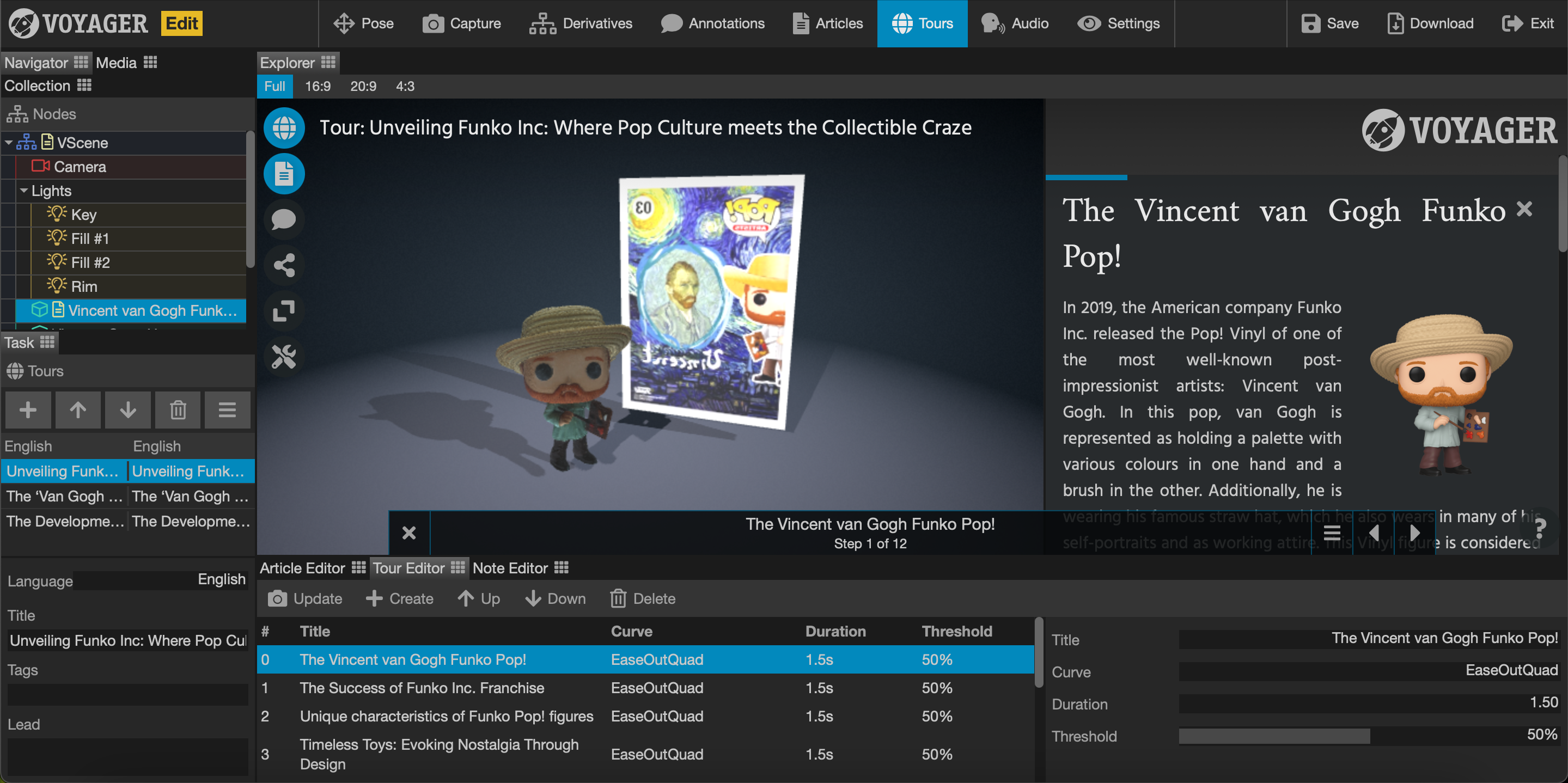
The process of creating a 3D scholarly edition on Voyager was a completely new experience for us. Making a tour was perhaps the most fun but also, troublesome for a few reasons. First, it was not possible for both of us to work on the project at the same time due to the way that Voyager functions. Moreover, the camera movement did not always work as we expected. After clicking the ‘Update’ icon, saving the project and then refreshing the webpage we realised that the camera movement did not save properly and thus, still pointed in the wrong direction. Thanks to the ‘Voyager Guide’ offered by our tutors and after many tries, we finally learned how to manage the camera movements in the Tours. Third, adding and positioning images in the Articles was more difficult than we expected. Since the ‘Dropping’ function of an image did not function on both our laptops, we tried to align it either next to the text or underneath it. This was quite challenging since the layout of the image and the text was changing when applied and viewed in the Tour.
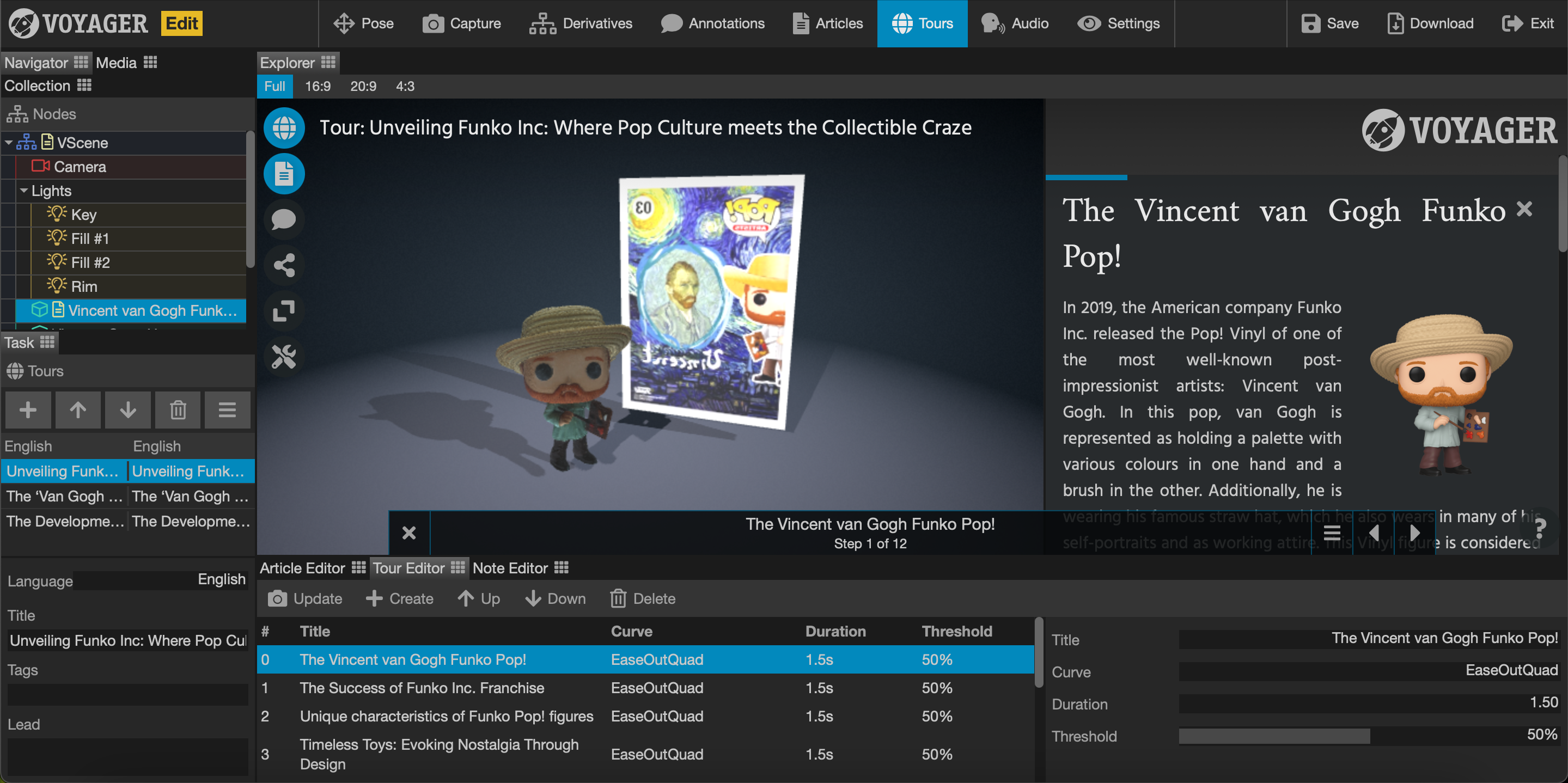
Despite these reasons, Voyager is a great website for creating 3D Scholarly Editions. Thanks to its multimodality functions, we were able to create two Tours that tell the stories hidden behind the Vincent van Gogh Funko Pop!.