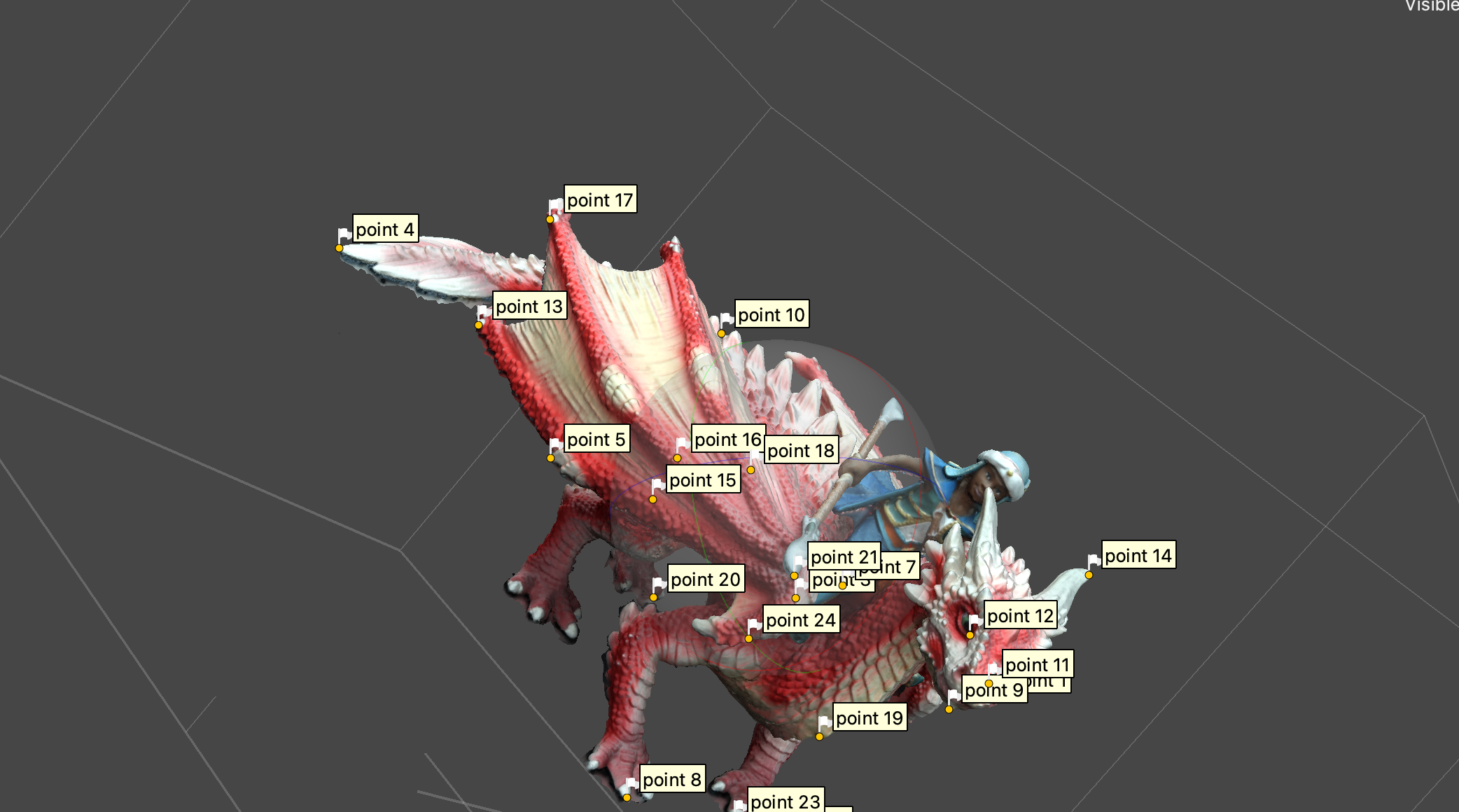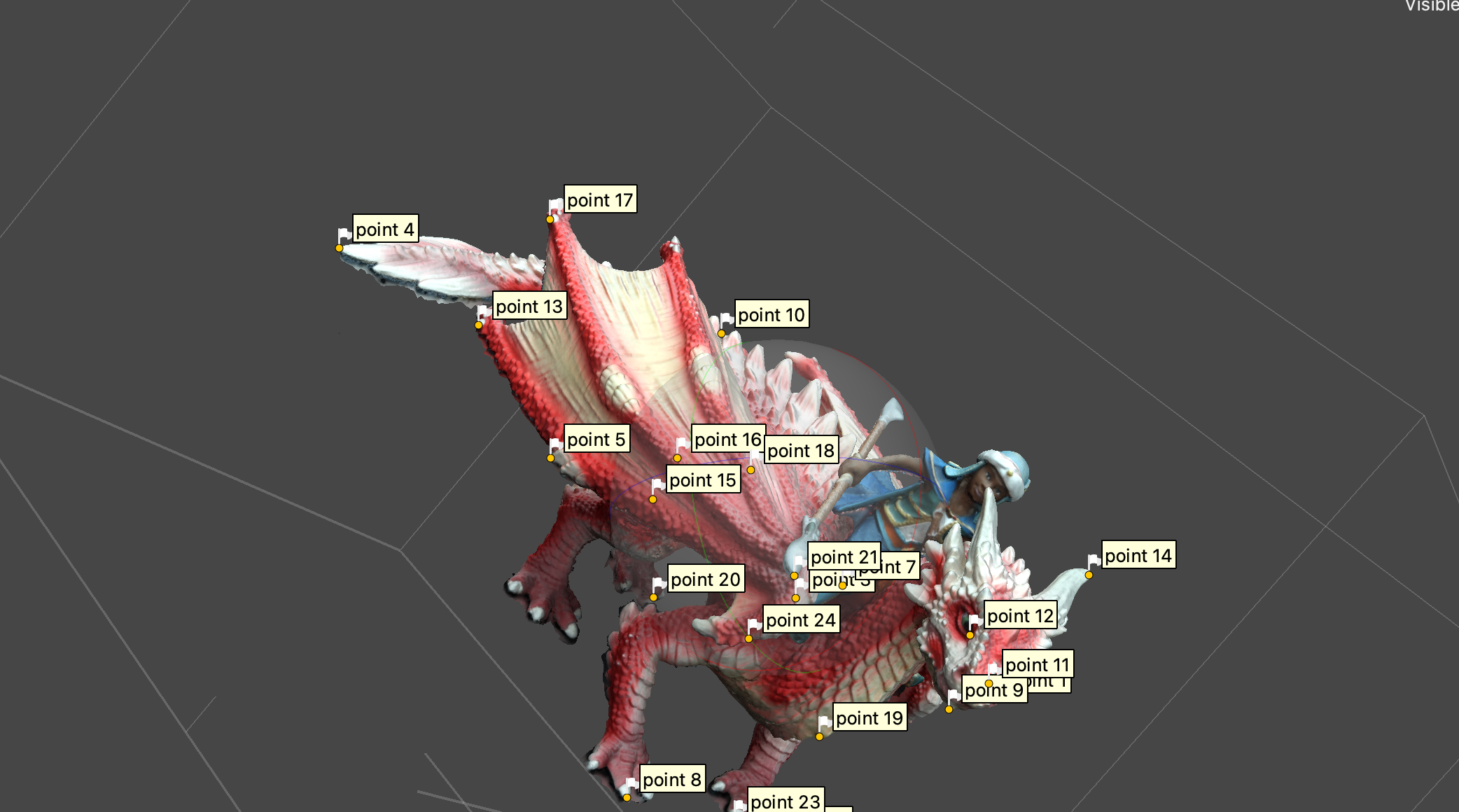
While creating our 3D mode with the Agisoft software Metashape Pro we ran into a few problems during the process. When trying to align our photos, the programme was not able to identify the pictures properly. Therefore, some parts of the model were upside down, resulting in the dragon having eight legs and two heads. To fix this problem we needed to divide the pictures we took into two chunks. In order to align them we needed to create markers on the model and merge them.
At first, the markers were not accurate enough to create a satisfying alignment. Therefore, we needed to redo the process of creating markers multiple times to create a model we were content with. To remove overlapping parts, we refined the model using the tools Metashape Pro offers. As the utensils the software offers to refine the model are not easy to work with and not detailed enough, we ended up removing parts that were still needed in the final model. We realised this too late. Additionally, the shadows that were cast on the object made it hard to balance out the differences between the two chunks. Therefore, our final model ended up having holes that we were not able to fix.